Categories
Productivity Documents Spreadsheet Office Suite Multi-platform Document Editing Presentation CreativityStars
Forks
Watchers
Developer links
LibreOffice
Unleash the might of your creative genius and productivity prowess with LibreOffice, the open-source office suite that's so much more than a mere heir to OpenOffice.org. With a user interface cleaner than a monk's eating habits and a toolbox more feature-stuffed than a Thanksgiving turkey, you'll be crafting documents, spreadsheets, and presentations that dazzle and delight. Glide over to http://yourhost:3000/ or secure your seatbelt for the https journey to https://yourhost:3001/ and experience the digital equivalent of a high-definition, no-pixel-left-behind image streamed right to your web browser at speeds that would make a cheetah envious. And because it's built to play nice with a smorgasbord of architectures, you can fire it up on virtually any device. Host it on RepoCloud, where the cost is as tiny as the footprint of a digital ant, and you've got yourself the Swiss Army knife of office suites for all your document wrangling needs.
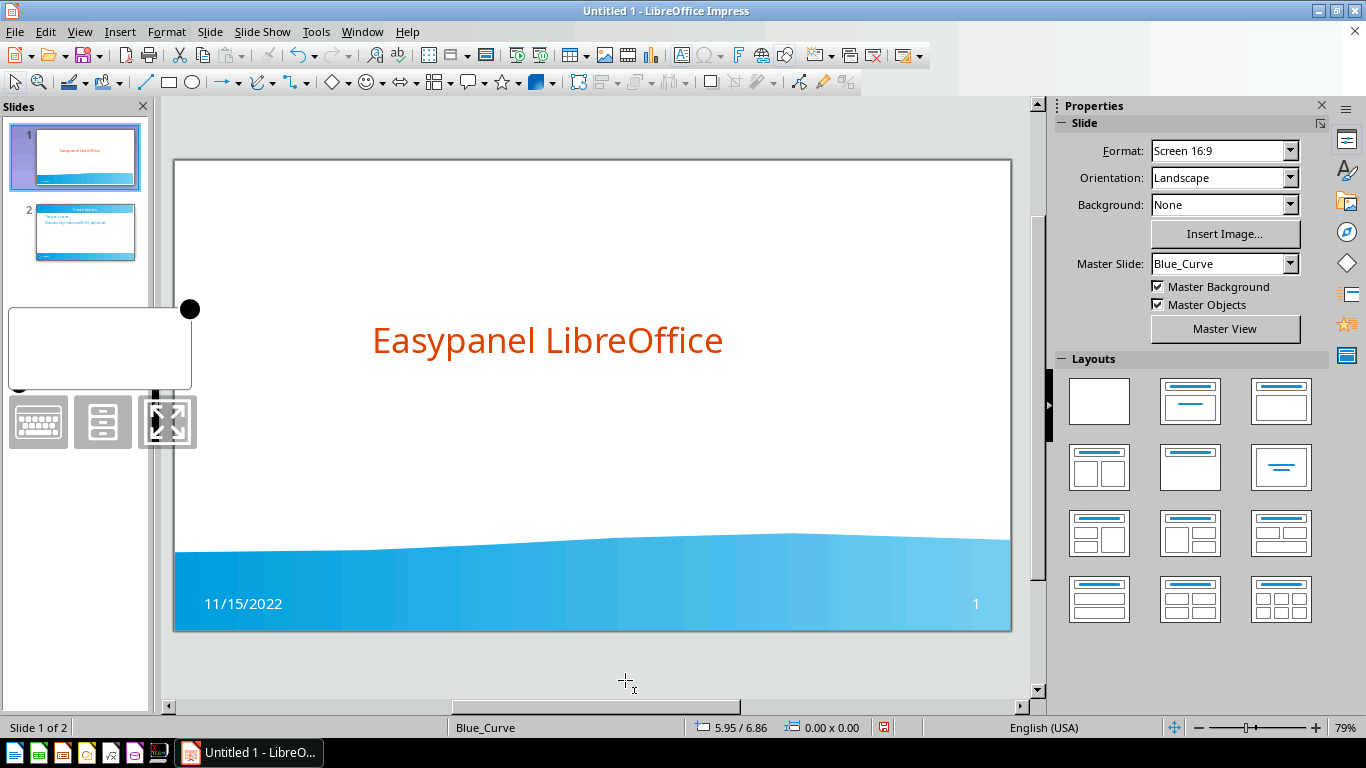
Benefits
- Powerful Office Suite
- LibreOffice is a free and powerful office suite, a successor to OpenOffice.org. It offers a clean interface and feature-rich tools that help you unleash your creativity and enhance your productivity.
- Multi-Platform Awareness
- The app utilizes the docker manifest for multi-platform awareness. This means that pulling the LibreOffice image should retrieve the correct image for your architecture, ensuring optimal compatibility and performance.
- Accessible Anywhere
- The application can be accessed at your host, making it easy to work from anywhere. This flexibility allows you to stay productive no matter where you are.
Features
- Customizable Environment Variables
- LibreOffice offers a range of environment variables that you can customize to suit your needs. These include the internal port the container listens on, HTTP Basic auth username and password, the home directory for the file manager, and more.
- Optional Run Configurations
- The app provides optional run configurations, including the ability to start a Docker in Docker setup inside the container, mount a GPU into the container for GPU accelerated applications, and deliver a true lossless image at a high framerate to your web browser.
- User / Group Identifiers
- When using volumes, you can specify the user PUID and group PGID to avoid permissions issues between the host OS and the container. This ensures that any volume directories on the host are owned by the same user you specify.