SaaS Alternative
GitHubCategories
Developer Tools Collaboration Version Control Repository Management Desktop Application GitStars
Forks
Watchers
Developer links
Github Desktop
Say goodbye to command-line jitters and hello to Github Desktop, the open-source superhero that transforms your GitHub chaos into a cakewalk! Crafted with the magic of Electron and sprinkled with TypeScript and React fairy dust, this desktop darling offers a cozy nook for all your repository razzle-dazzle. Fancy a one-stop shop for code concocting and update tracking? Look no further! Zip through your GitHub galaxy from the comfort of your desktop at warp speed, docking at either http://yourhost:3000/ or https://yourhost:3001/. And for the tech astronauts out there, this starship is Docker-ready and supports a constellation of architectures. Just remember to feed it the right environment variables and run configurations, or it might get a bit cranky. Host it on RepoCloud, where the cost is as tiny as an atom in the vast universe of hosting expenses!
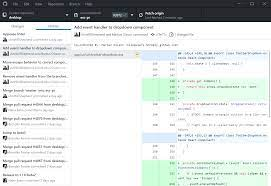
Benefits
- Efficient GitHub Management
- The Github Desktop app allows users to manage their GitHub repositories in a more efficient and streamlined manner. It provides a user-friendly interface that makes it easy to commit changes, create branches, and sync with the remote repository.
- Multi-Platform Support
- The app supports multiple architectures, making it accessible to a wide range of users. It utilizes the Docker manifest for multi-platform awareness, ensuring the correct image is retrieved for your architecture.
- Secure Access
- The app can be accessed securely via HTTP and HTTPS, ensuring that your data and information are always protected. It also supports HTTP Basic auth for added security.
Features
- Open Source
- Github Desktop is an open-source Electron-based GitHub app. It is written in TypeScript and uses React, making it a reliable and transparent tool for managing GitHub repositories.
- Customizable Environment
- The app provides a range of optional environment variables and run configurations that can be customized to suit your needs. This includes the ability to change the internal port the container listens on, the HTTP Basic auth username and password, and more.
- Docker Integration
- The app is capable of starting a Docker in Docker (DinD) setup inside the container, allowing you to use Docker in an isolated environment. This feature can be used to increase performance and functionality.
- Lossless Mode
- The app is capable of delivering a true lossless image at a high framerate to your web browser. This feature ensures that you always get the highest quality image possible.