Categories
Privacy Media Media Management Secure Gallery Sharing Mobile Access File Synchronization Photography RAW Support Video Optimization Thumbnails EXIF Metadata Photo GalleryStars
Forks
Watchers
Photoview
Snap-happy shutterbugs, rejoice! Photoview is like a personal butler for your pixels, smartly sorting your snapshots and vids into a swanky digital gallery. Glide through gigabytes of glossy high-res memories with the grace of a gazelle. It's like having a psychic librarian who knows exactly where every photo and video is shelved, thanks to its magical sync with your file system. Wave goodbye to manual updates; this clever curation companion refreshes your collection as you add new moments to your montage. Fancy a bit of privacy? No problemo! Each user gets their own secret stash of media, locked down tighter than a drum with usernames and passwords. Want to flaunt your latest landscape shot or adorable kitten video? Share away with links that are as public or as hush-hush as you like. Photoview's got a knack for nosing out EXIF metadata, so you can see the 'who, what, when, and where' of every image, and even pin them to a map like a globetrotting detective. On the move? The iOS mobile version lets you peek at your portfolio on-the-fly. From RAW riddles to video voodoo, Photoview handles it all, dishing out thumbnails and web-optimized videos with the ease of a master chef. All this, hosted on RepoCloud, where the cost is as tiny as the thumbnails it creates, but the value is as vast as your ever-growing gallery of life's moments.
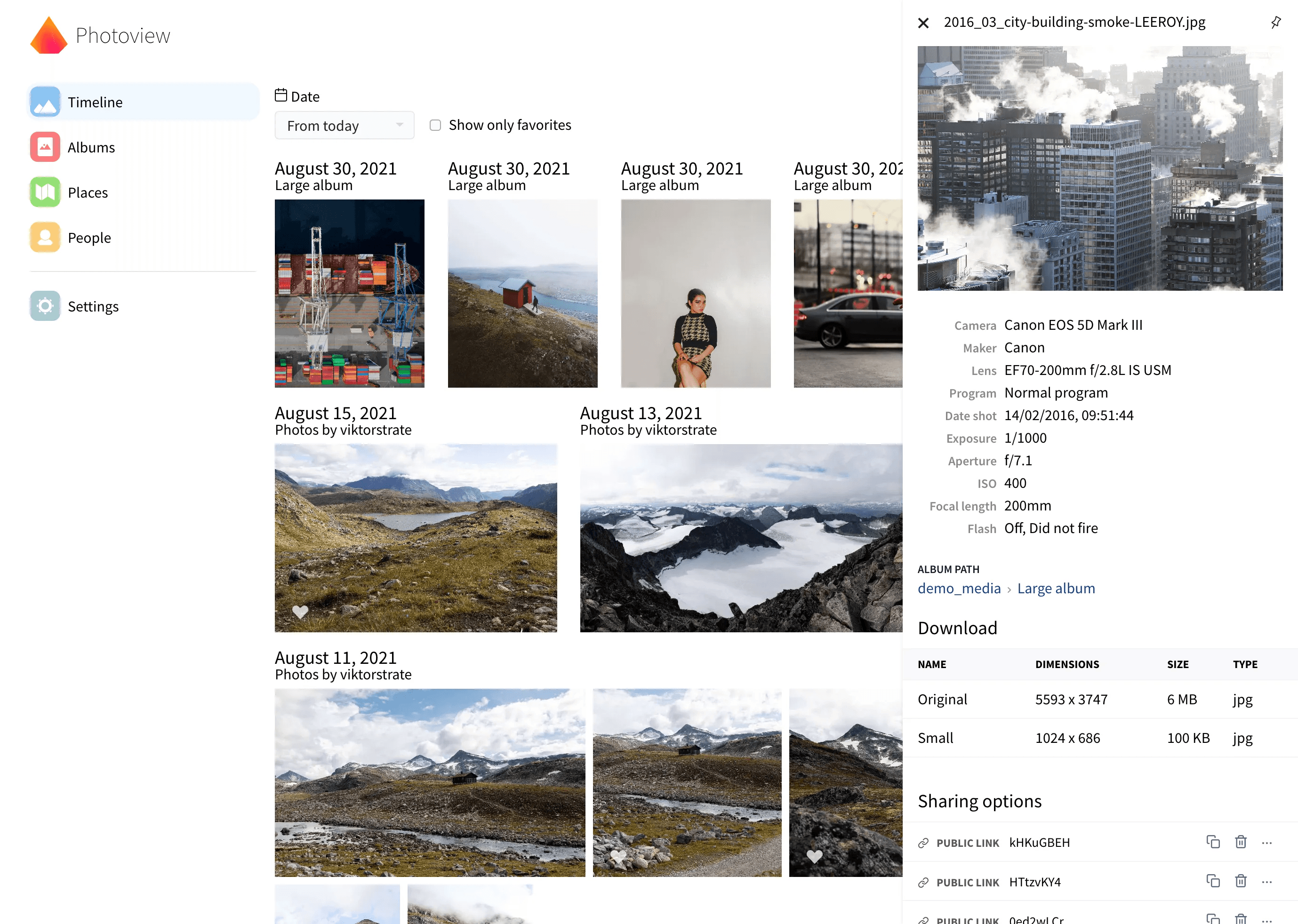
Benefits
- Easy Media Organization
- Photoview allows you to easily organize your media files. It automatically scans your file system for media and organizes them based on the file structure. Directories become albums populated with the photos and videos found inside.
- User Privacy
- Photoview ensures user privacy by allowing each user to have their own directory of photos and videos. Each user is configured with a username and password, keeping their media private.
- Quick Access
- With the official iOS app, you can quickly access your entire media library from your phone. Navigate, share, and download photos and videos directly within the app.
- Secure and Private
- Photoview ensures the security of your media resources with a cookie-token, properly hashed passwords, and a strict CORS policy. Your media is valuable, and with Photoview, nothing leaves your server.
Features
- File System Sync
- Photoview syncs with your file system, automatically scanning for new media and adding it to keep your gallery updated. This gives you full control to organize your media how you want.
- User and Sharing
- Photoview allows multiple users, each with their own directory of photos and videos. Albums and individual photos or videos can easily be shared by generating a public or password-protected link.
- Maps
- When photos are analyzed for EXIF metadata, this information is displayed next to the photo. If the photo is taken with a mobile phone, it most likely includes the coordinates of where the picture was taken. This is used to automatically present the photos on a map.
- Mobile App
- Photoview has an official iOS app that allows you to quickly access your entire media library from your phone. Navigate, share, and download photos and videos directly within the app.
- RAW Support
- Photoview uses Darktable under the hood to convert RAW images, supporting many common formats.
- EXIF Metadata
- Photoview automatically extracts the metadata of images and videos and shows it in the sidebar. It's also used to present images on a map.
- Video Support
- Photoview uses Ffmpeg under the hood to convert videos and optimize them for the web.